Temperature Coupling of OpenMC and MOOSE
These tutorials describe how to couple OpenMC to MOOSE for heat source and temperature feedback. This is shown schematically in Figure 1.
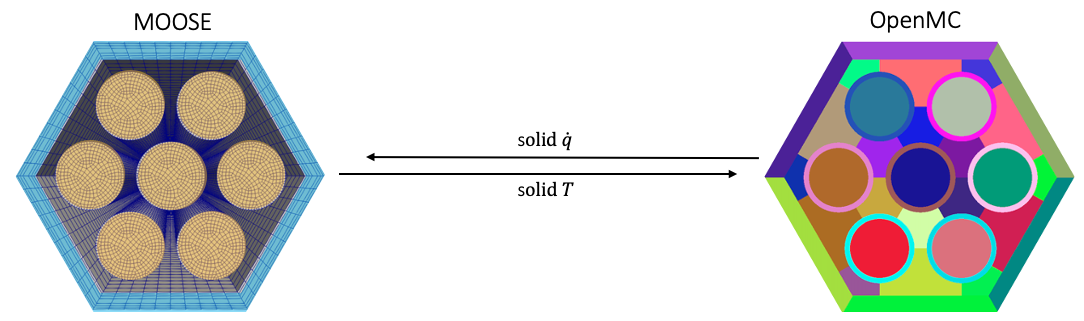
Figure 1: Illustration of data transfers to couple OpenMC to MOOSE for temperature and heat source feedback.
Cardinal uses a general formulation that allows OpenMC to couple via heat sources and temperatures to any MOOSE application that can compute a temperature. This is shown schematically in Figure 2. Pay special attention to the "NekRS" bubble - OpenMC can couple via Cardinal to NekRS in the same manner as any of these other codes. All tutorials in this section couple OpenMC to the MOOSE heat transfer module, but the concepts extend equally to coupling OpenMC to any of these other MOOSE thermal-fluid codes.
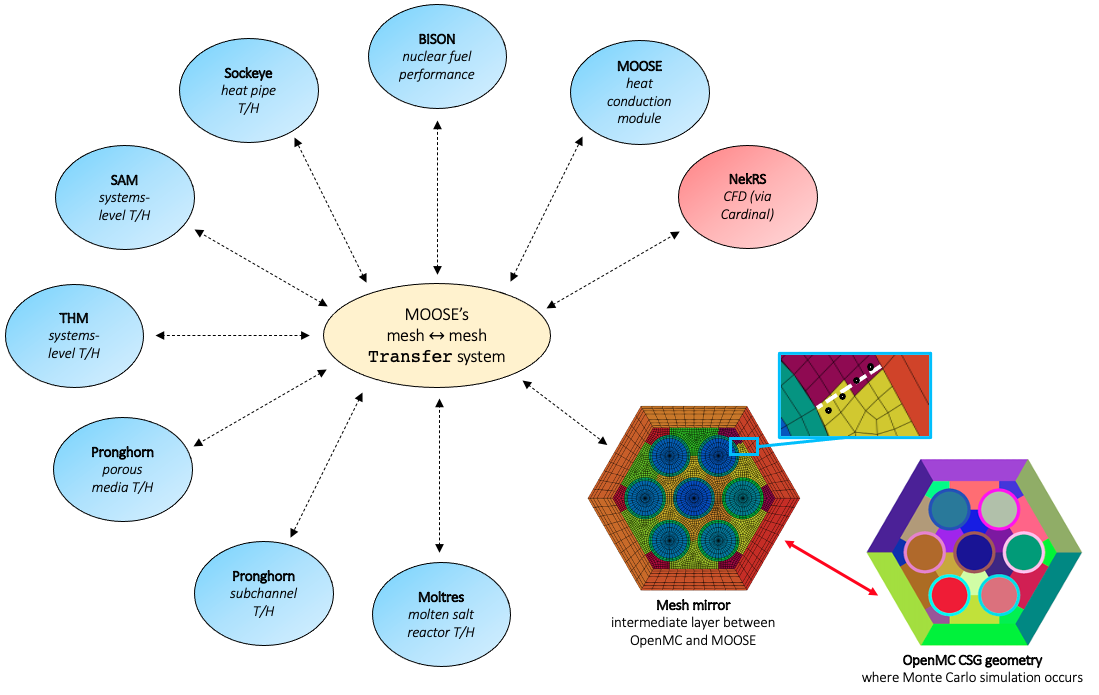
Figure 2: Illustration of data transfers to couple OpenMC to MOOSE for temperature feedback.
Several examples are provided:
Note that many of the features that are introduced in these tutorials are general features that also apply to density feedback in OpenMC. For instance, in the pebble tutorial, we describe how to couple an OpenMC solve in centimeters with a MOOSE solve in meters. Likewise, the DAGMC pincell tutorial couples a DAGMC OpenMC model to MOOSE, which is also applicable to DAGMC cells providing density feedback. These features are equally applicable to both temperature and density feedback in OpenMC, even though the examples here only focus on temperature feedback. This allows the tutorials to slowly progress in complexity.