Stochastic Simulations with NekRS
In this tutorial, you will learn how to:
Stochastically perturb multiphysics NekRS simulations for forward Uncertainty Quantification (UQ) using the MOOSE Stochastic Tools Module.
The MOOSE Stochastic Tools Module (STM) is an open-source module in the MOOSE framework for seamlessly integrating massively-parallel UQ, surrogate modeling, and machine learning with MOOSE-based simulations. Here, we will perform a "parameter study" of a conjugate heat transfer coupling of MOOSE heat conduction and NekRS. We will stochastically sample a parameter (the thermal conductivity in the NekRS model) from a distribution times, each time re-running the multiphysics simulation. For each independent run, we will compute a Quantity of Interest (QOI) (maximum NekRS temperature) and evaluate various statistical quantities for that QOI (e.g. mean, standard deviation, confidence intervals).
Cardinal's interface between NekRS and the STM is designed in an infinitely-flexible manner. Any quantity in NekRS which can be modified from the .udf and .oudf files can be stochastically perturbed by MOOSE. In this example, we will just perturb one quantity (thermal conductivity), though you can simultaneously perturb an arbitrary number of parameters. Other notable features include:
You can perturb parameters nested arbitrarily "beneath" the driver stochastic application. We will use this to send a thermal conductivity value from the STM, to a solid heat conduction sub-app, which then passes the value to a NekRS sub-sub app.
You can use a single perturbed value in multiple locations in dependent applications. For example, if you use a multiscale fluid model with NekRS in one part of the domain and the MOOSE Navier-Stokes module in another region of space, you could send a single perturbed value for fluid density to both applications concurrently.
Before reading this tutorial, we recommend reading through Examples 1 through 3 on the STM page to familiarize yourself with the basic syntax for stochastic simulations.
To access this tutorial,
Problem Setup
In this problem, we couple a MOOSE solid heat conduction model with a NekRS heat conduction model in two adjacent domains, shown in Figure 1. A uniform heat flux of 1000 W/m is applied on the left face of the MOOSE region, whereas a fixed Dirichlet temperature of 500 K is applied on the right face of the NekRS region. MOOSE and NekRS are coupled via heat flux and temperature on the interface. MOOSE will send a heat flux boundary condition to NekRS, while NekRS will return an interface temperature to MOOSE for use as a Dirichlet condition. All other surfaces are insulated.
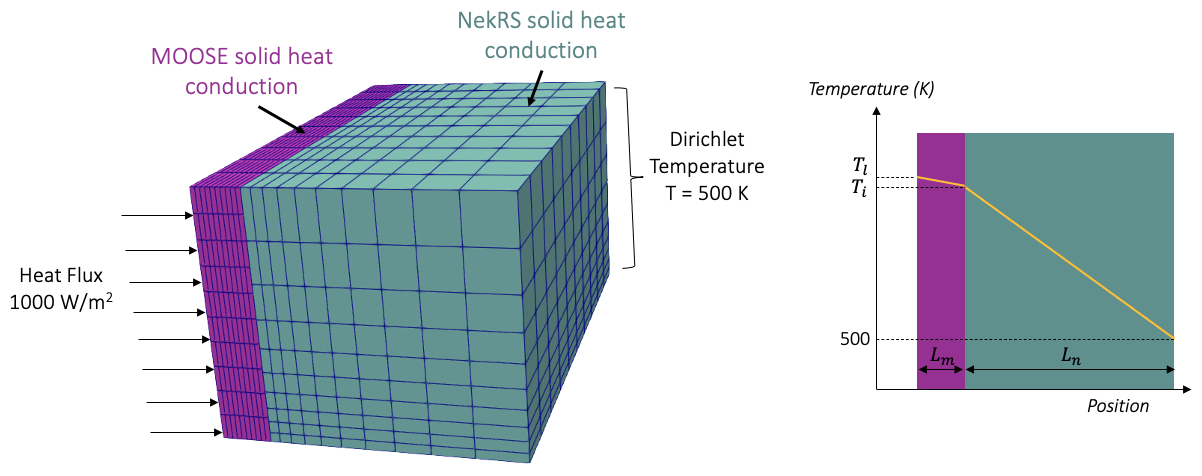
Figure 1: Two-region heat conduction model used for demonstrating stochastic simulations
We choose this problem for demonstration because the steady-state solution has a simple analytic form. The general shape for the temperature distribution is shown as the orange line in the right of Figure 1, where the slopes of the temperature in the two blocks are governed by their respective thermal conductivities. The temperature at the interface, , between MOOSE and NekRS is governed by
(1)
where is the imposed heat flux on the solid model, is the thermal conductivity of the NekRS domain, is the width of the NekRS region. Similarly, the temperature at the left face, , is governed by
where is the thermal conductivity of the MOOSE domain and is the width of the MOOSE region. We will stochastically perturb , the thermal conductivity of the NekRS domain, by sampling it from a normal distribution with mean value of 5.0 and standard deviation of 1.0. For each choice of , we will run this coupled heat transfer model, and predict as our QOI.
NekRS Model
First, we need to build a mesh for NekRS. We use MOOSE mesh generators to build the rectangular prism with . Because NekRS's sidesets must be numbered contiguously beginning from 1, we need to shift the default sideset IDs created by the GeneratedMeshGenerator.
(tutorials/nek_stochastic/channel.i)We can generate an Exodus mesh by running in --mesh-only mode:
Then, we convert into NekRS's custom .re2 mesh format by running the exo2nek script. Alternatively, you can simply use the channel.re2 file already checked into the repository. The remaining NekRS input files are:
channel.par: High-level settings for the solver, boundary condition mappings to sidesets, and the equations to solvechannel.udf: User-defined C++ functions for on-line postprocessing and model setupchannel.oudf: User-defined OCCA kernels for boundary conditions and source terms
In channel.par, we specify that we want to solve for temperature while disabling the fluid solve by setting solver = none in the [VELOCITY] block. The default initial condition for velocity is a zero value, so this input file is essentially solving for solid heat conduction,
where and will be specified by MOOSE. Normally, all that you need to do to set thermal conductivity in NekRS is to set the conductivity parameter in the [TEMPERATURE] block. Here, we will instead retrieve this value from MOOSE through the .udf.
However, the user must still set conductivity in the .par file because this value is used to initialize the elliptic solvers in NekRS. Do not simply put an arbitrary value here, because an unrealistic value will hamper the convergence of the elliptic solvers for the entire NekRS simulation. In order to initialize the elliptic solvers and preconditioners, we recommend setting the properties in the .par file to their mean values.
Next, in the channel.oudf we specify our boundary conditions in the NekRS model – a Dirichlet temperature of 500 on sideset 3 and a heat flux from MOOSE on sideset 5.
Finally, the channel.udf file contains user-defined functions. Here, we are going to use the udf.properties to apply custom material properties. In the uservp function, we are reading thermal conductivity from the scratch space nrs->usrwrk (to be described in more detail soon). This scratch space is where MOOSE writes any data going into NekRS – which we have used extensively so far to send heat flux, volumetric heating, etc. from MOOSE to NekRS. Now, we will use this same scratch space to fetch a stochastically sampled value for thermal conductivity.
This value is then passed into the thermal conductivity array, slot 0 in o_SProp, by calling the platform->linAlg->fill function. If you wanted to stochastically perturb other quantities, like the fluid viscosity, you would access those in a different way. For a summary of how to access other quantities in NekRS, we will provide a table at the end of this tutorial.
In order to ensure that the most up-to-date stochastic data from MOOSE is used in each scalar and flow solver, we add an extra call to udf.properties in Cardinal each time MOOSE sends new data to NekRS. So, udf.properties is called:
Once before time stepping begins (within
nekrs::setup). At this point,nrs->usrwrkdoes not exist yet, which is why we return without doing anything ifnrs->usrwrkis a null pointer (theif (!nrs->usrwrk)line). This means that when the elliptic solvers are initialized, they are using whatever property values are set in the.parfile (as already described).(special to Cardinal) Immediately after MOOSE sends new stochastic data to NekRS
Between each scalar solve and the ensuing flow solve
Steps 1 and 3 already occur in standalone NekRS simulations, so Cardinal is just adding an extra call to ensure consistency.
The last thing we need is the thin wrapper input file which runs NekRS. We start by building a mesh mirror of the NekRS mesh, as a NekRSMesh. We will couple via conjugate heat transfer through boundary 5 in the NekRS domain. Next, we use NekRSProblem to specify that we will replace MOOSE solves with NekRS solves. The NekTimeStepper finally will then allow NekRS to control its time stepping, aside from synchronization points imposed by the main app.
(tutorials/nek_stochastic/nek.i)Next, we add a NekScalarValue to be the receiving point for a stochastic number coming from "higher up" in the multiapp hierarchy (to be described soon). Then, we define a number of postprocessors. The max_temp postprocessor will be our QOI evaluating which will get passed upwards in the multiapp hierarchy. The NekScalarValuePostprocessor is added for convenience to display the value held by the NekScalarValue userobject to the console so that we can easily see each random value for getting received. For sanity check, we also add expect_max_T to compute the analytic value for according to Eq. (1).
Lastly, we need to have a SamplerReceiver, which will actually facilitate receiving the stochastic data into the NekScalarValue object. Any input file receiving stochastic data just needs to have one of these objects.
(tutorials/nek_stochastic/nek.i)Heat Conduction Model
For the MOOSE heat conduction model, we firt set up a mesh and create the nonlinear variables, kernels, and boundary conditions to solve the solid heat conduction equation. The flux auxiliary variable will be used to compute the interface heat flux (which will get sent to NekRS), while the nek_temp auxiliary variable will be a receiver for interface temperature from NekRS. NekRS must run using a transient executioner, so we will use the steady_state_detection feature here to ensure that each NekRS simulation has reached the pseudo-steady state.
Next, we add NekRS as a sub-app, and define the transfers. The temperature, flux, and flux_integral transfers we have seen many times before – these are transferring data necessary to apply the heat flux and temperature coupled boundary conditions on the interfaces. The MultiAppReporterTransfer is used to fetch the value held by the max_temp postprocessor in the nek.i input file. A Reporter is basically a vector-valued postprocessor which could be used to hold multiple QOIs. In this example, we are just interested in one value.
Finally, we declare a ConstantReporter to be the receiving point of the data fetched by the get_qoi transfer. Note that we do not need a SamplerReceiver in this input file because the MOOSE heat conduction model itself is not receiving any stochastic inputs - the NekRS thermal conductivity passes straight from the STM to NekRS.
Stochastic Tools Module
For stochastic simulations, a STM input "drives" the entire simulation as the main app. First, we define random distributions and sampling methods for our random data. Here, we will use a normal distribution for . We choose a MonteCarlo sampler to randomly sample from this normal distribution. Here, num_rows is the number of independent samples to take.
Next, we add the MOOSE heat conduction model as a SamplerFullSolveMultiApp, which will launch one new physics simulation for each random sample. We next use a SamplerParameterTransfer to send the random numbers from the sample object into the k UserObject in the sub-sub app named nek. In order to fetch the QOI from the nested physics apps, we use a SamplerReporterTransfer to get the from the sub-app. This will be held by the storage StochasticMatrix. Finally, we use a StatisticsReporter to conduct some statistical analysis on our QOI.
Summary
Figure 2 summarizes the data flow for this stochastic simulation. The only specialization for NekRS is the use of NekScalarValue to receive the data, which the user is then responsible for applying in the NekRS input files as appropriate.
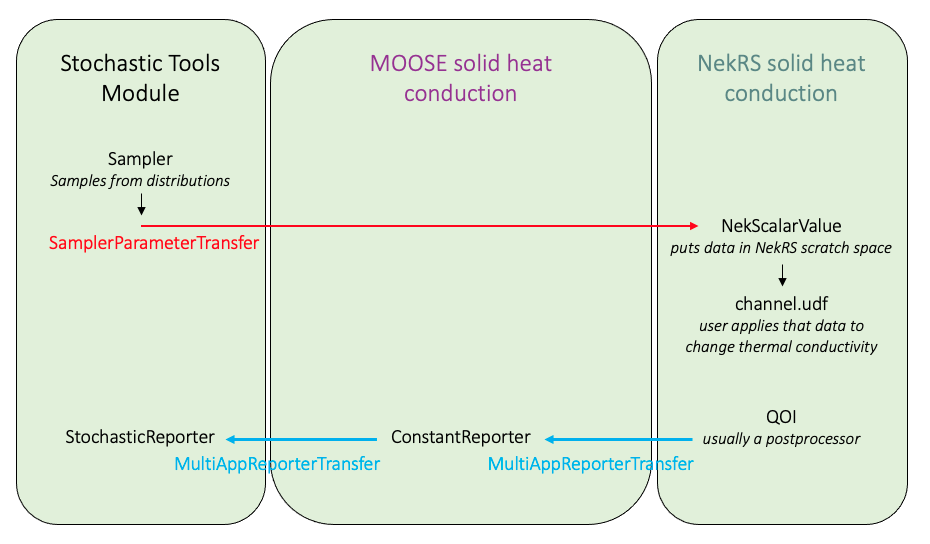
Figure 2: Summary of major data transfers and objects used to accomplish stochastic simulations with NekRS
Execution and Postprocessing
To run the stochastic simulation
When you first run this input file, you will see a table print at the beginning of the NekRS solve which shows:
This table will show you how the NekScalarValues map to particular locations in the scratch space. It is from this table that we knew the value of thermal conductivity would be located at nrs->usrwrk[1 * nrs->fieldOffset + 0], which is what we used in the channel.udf.
When you run this input file, the screen output from NekRS itself is very messy, because NekRS will output any print statements which occur on rank 0 of the local communicator. For running stochastic simulations via MOOSE, we split a starting communicator into smaller pieces, which means that multiple NekRS cases are all trying to print to the console at the same time, clobbering each other. We are working on a better solution.
Because we specified JSON output in the driver.i, this will create a number of output files:
driver_out.json, which contains the stochastic results for QOIs. We usedparallel_type = ROOTin the StochasticMatrix, which will collect all the stochastic data into one file at the end of the simulation. If you had omitted this value, you would end up with JSON output files, where is the number of processors.driver_out_ht<n>_nek0.csv, CSV files with the NekRS postprocessors, where<n>is each independent coupled simulation (i.e. each represents a conjugate heat transfer simulation with a different value for ).
We can use Python scripts in the MOOSE stochastic tools module to plot our QOI as a histogram. Using the make_histogram.py script, we can indicate that we want to plot the results:receive:nek_max_T data we fetched with the StochasticMatrix, and save the histogram in a file named Ti.pdf, shown in Figure 3 for 200 samples.
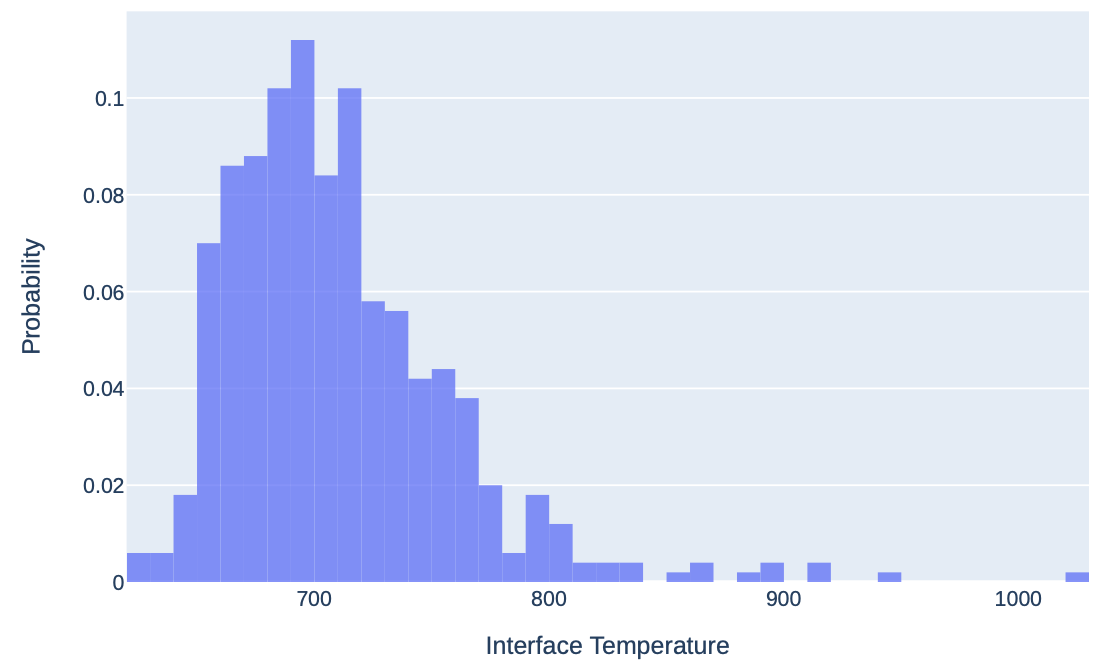
Figure 3: Histogram of when running with num_rows = 200 samples
We can also directly plot the random values sampled, i.e. the input distribution. These are shown in Figure 4.
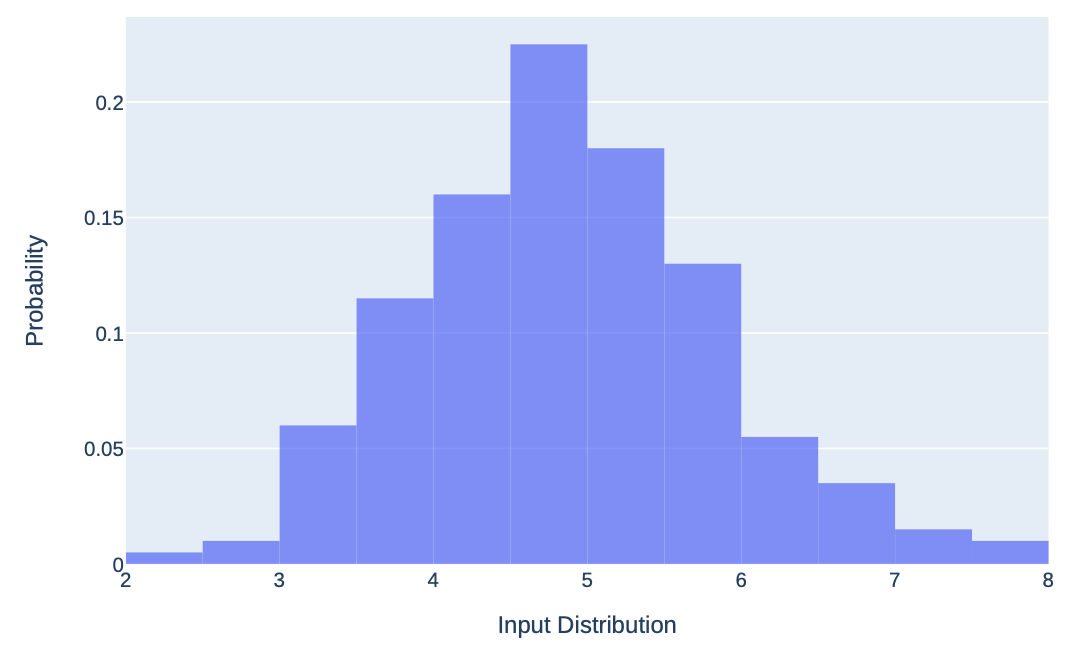
Figure 4: Actual sampled input distribution for
Because we added the the StatisticsReporter, we also have access to the mean, standard deviation, and confidence intervals automatically (of course, you could post-compute those as well). We can output this data as a table, using the visualize_statistics.py script.
which will output
We invite you to explore these plotting scripts and documentation in the STM, as this tutorial only scratches the surface with the simulations performed. You can make bar plots and many other data presentation formats.
Other Features
By default, when you run NekRS in a stochastic simulation, each individual run will write the NekRS solution to the same field files – <case>0.f*. These will all clobber eachother. If you want to preserve a unique output file for each of the NekRS runs, you can set write_fld_files = true in the [Problem] block, which will write output files labeled as a00case, a01case, ..., z98case, z99case, giving you 2574 possible output files.
Perturbing NekRS Parameters
In this example, we perturbed the thermal conductivity, but there are many other parameters which can be modified in NekRS via the udf.properties function. Table 1 summarizes the parameters which can be modified by the udf.properties function. Because NekRS simulations can be run with any number of passive scalars, the content and ordering will depend on how many scalars you have. So, to be as general as possible, we've written Table 1 assuming you have a simulation with 3 passive scalars.
Table 1: Commmon parameters to modify in NekRS via udf.properties
| Parameter | How to Access |
|---|---|
| Coefficient on time derivative of 0th scalar equation | 0th slot in o_SProp |
| Coefficient on time derivative of 1st scalar equation | 1st slot in o_SProp |
| Coefficient on time derivative of 2nd scalar equation | 2nd slot in o_SProp |
| Coefficient on diffusion operator of 0th scalar equation | 3rd slot in o_SProp |
| Coefficient on diffusion operator of 1st scalar equation | 4th slot in o_SProp |
| Coefficient on diffusion operator of 2nd scalar equation | 5th slot in o_SProp |
| Fluid dynamic viscosity | 0th slot in o_UProp |
| Fluid density | 1st slot in o_UProp |
Other quantities which you can perturb include:
Boundary conditions
Anything in a GPU kernel, such as momentum or heat source terms
Geometry