- normalNormal of the symmetry plane
C++ Type:libMesh::Point
Controllable:No
Description:Normal of the symmetry plane
SymmetryPointGenerator
Maps from a point (x, y, z) to a new point that is either mirror-symmetric or rotationally-symmetric from the point.
Description
This user object maps from a point to a new point according to either a mirror-symmetric or rotationally-symmetric mapping. This class is most commonly used to transfer data between a symmetric OpenMC model and a whole-domain [Mesh].
Elements with centroids that perfectly align with one of the symmetry planes can occasionally not map correctly due to roundoff errors. It is recommended to use meshes that avoid this possibility. It can be helpful when setting up symmetric models to visualize the transformed , , and coordinates - the PointTransformationAux can be used for this purpose.
Mirror Symmetry
Mirror symmetry, also referred to as "half-symmetry," reflects a point across a general plane with origin (0.0, 0.0, 0.0) and normal given by the normal parameter. Points on the "positive" side of the plane (the direction in which the normal points) are reflected across the plane. For example, Figure 1 shows a half-symmetric OpenMC model of a fuel assembly and the mesh to which data is sent. The normal is shown as .
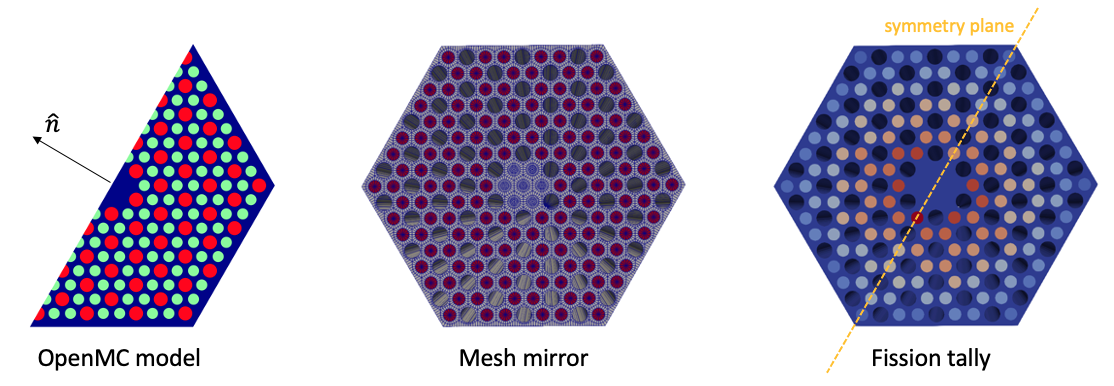
Figure 1: Illustration of symmetric data transfers to/from OpenMC
Rotational Symmetry
This class also supports general rotational symmetry, such as to define quarter-symmetry in the unit circle. Again, you specify the normal to define one of the planes bounding the symmetric region. Then, you must also provide a rotation_axis about which to rotate, and a rotation_angle (in degrees) to indicate the angle of the symmetry sector (sweeping clockwise from the vector , where is the rotation_axis). For example, Figure 2 shows a 1/6th symmetric OpenMC model of a fuel assembly and the mesh to which data is sent. The normal is shown as . For this case, the rotation_axis is set to the positive axis, pointing out of the picture. The rotation_angle is then 60 degrees.
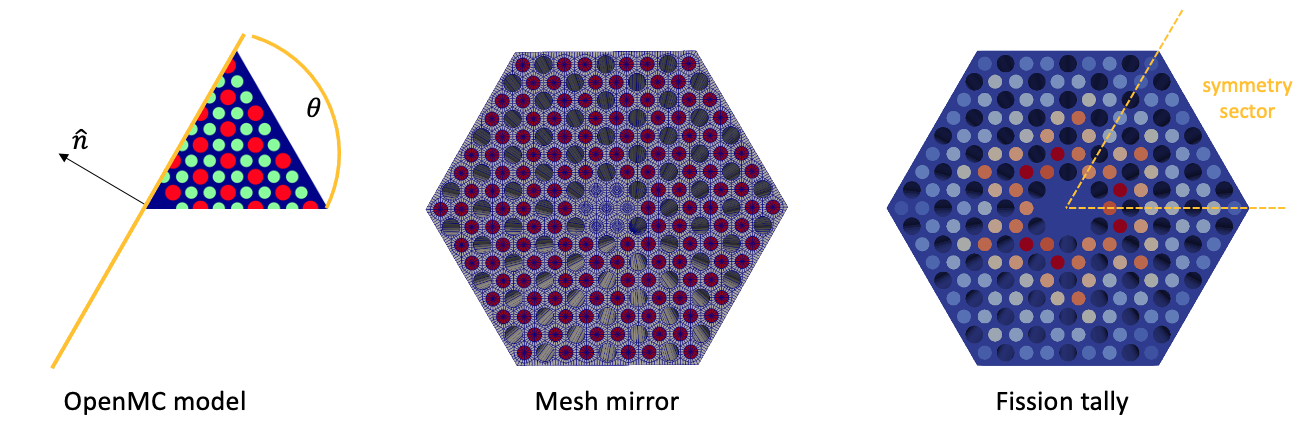
Figure 2: Illustration of symmetric angular data transfers to/from OpenMC
Example Input Syntax
Below is an example input file that constructs the rotational symmetry shown in Figure 2.
[UserObjects<<<{"href": "../../syntax/UserObjects/index.html"}>>>]
[sym]
type = SymmetryPointGenerator<<<{"description": "Maps from a point (x, y, z) to a new point that is either mirror-symmetric or rotationally-symmetric from the point.", "href": "SymmetryPointGenerator.html"}>>>
normal<<<{"description": "Normal of the symmetry plane"}>>> = '${fparse -sqrt(3.0) / 2.0} 0.5 0.0'
rotation_axis<<<{"description": "If rotationally symmetric, the axis about which to rotate. If not specified, then the geometry is mirror-symmetric."}>>> = '0.0 0.0 1.0'
rotation_angle<<<{"description": "If rotationally symmetric, the angle (degrees) from the 'normal' plane through which to rotate to form the symmetric wedge. If not specified, then thegeometry is mirror-symmetric."}>>> = 60.0
[]
[]Input Parameters
- rotation_angleIf rotationally symmetric, the angle (degrees) from the 'normal' plane through which to rotate to form the symmetric wedge. If not specified, then thegeometry is mirror-symmetric.
C++ Type:double
Unit:(no unit assumed)
Controllable:No
Description:If rotationally symmetric, the angle (degrees) from the 'normal' plane through which to rotate to form the symmetric wedge. If not specified, then thegeometry is mirror-symmetric.
- rotation_axisIf rotationally symmetric, the axis about which to rotate. If not specified, then the geometry is mirror-symmetric.
C++ Type:libMesh::Point
Controllable:No
Description:If rotationally symmetric, the axis about which to rotate. If not specified, then the geometry is mirror-symmetric.
Optional Parameters
- allow_duplicate_execution_on_initialFalseIn the case where this UserObject is depended upon by an initial condition, allow it to be executed twice during the initial setup (once before the IC and again after mesh adaptivity (if applicable).
Default:False
C++ Type:bool
Controllable:No
Description:In the case where this UserObject is depended upon by an initial condition, allow it to be executed twice during the initial setup (once before the IC and again after mesh adaptivity (if applicable).
- execute_onTIMESTEP_ENDThe list of flag(s) indicating when this object should be executed. For a description of each flag, see https://mooseframework.inl.gov/source/interfaces/SetupInterface.html.
Default:TIMESTEP_END
C++ Type:ExecFlagEnum
Controllable:No
Description:The list of flag(s) indicating when this object should be executed. For a description of each flag, see https://mooseframework.inl.gov/source/interfaces/SetupInterface.html.
- execution_order_group0Execution order groups are executed in increasing order (e.g., the lowest number is executed first). Note that negative group numbers may be used to execute groups before the default (0) group. Please refer to the user object documentation for ordering of user object execution within a group.
Default:0
C++ Type:int
Controllable:No
Description:Execution order groups are executed in increasing order (e.g., the lowest number is executed first). Note that negative group numbers may be used to execute groups before the default (0) group. Please refer to the user object documentation for ordering of user object execution within a group.
- force_postauxFalseForces the UserObject to be executed in POSTAUX
Default:False
C++ Type:bool
Controllable:No
Description:Forces the UserObject to be executed in POSTAUX
- force_preauxFalseForces the UserObject to be executed in PREAUX
Default:False
C++ Type:bool
Controllable:No
Description:Forces the UserObject to be executed in PREAUX
- force_preicFalseForces the UserObject to be executed in PREIC during initial setup
Default:False
C++ Type:bool
Controllable:No
Description:Forces the UserObject to be executed in PREIC during initial setup
Execution Scheduling Parameters
- control_tagsAdds user-defined labels for accessing object parameters via control logic.
C++ Type:std::vector<std::string>
Controllable:No
Description:Adds user-defined labels for accessing object parameters via control logic.
- enableTrueSet the enabled status of the MooseObject.
Default:True
C++ Type:bool
Controllable:Yes
Description:Set the enabled status of the MooseObject.
- use_displaced_meshFalseWhether or not this object should use the displaced mesh for computation. Note that in the case this is true but no displacements are provided in the Mesh block the undisplaced mesh will still be used.
Default:False
C++ Type:bool
Controllable:No
Description:Whether or not this object should use the displaced mesh for computation. Note that in the case this is true but no displacements are provided in the Mesh block the undisplaced mesh will still be used.
Advanced Parameters
- prop_getter_suffixAn optional suffix parameter that can be appended to any attempt to retrieve/get material properties. The suffix will be prepended with a '_' character.
C++ Type:MaterialPropertyName
Unit:(no unit assumed)
Controllable:No
Description:An optional suffix parameter that can be appended to any attempt to retrieve/get material properties. The suffix will be prepended with a '_' character.
- use_interpolated_stateFalseFor the old and older state use projected material properties interpolated at the quadrature points. To set up projection use the ProjectedStatefulMaterialStorageAction.
Default:False
C++ Type:bool
Controllable:No
Description:For the old and older state use projected material properties interpolated at the quadrature points. To set up projection use the ProjectedStatefulMaterialStorageAction.
Material Property Retrieval Parameters
Input Files
- (test/tests/symmetry/rotation.i)
- (test/tests/userobjects/symmetry_point_generator/test.i)
- (test/tests/neutronics/symmetry/rotational/openmc.i)
- (test/tests/neutronics/symmetry/triso/openmc.i)
- (test/tests/neutronics/dagmc/no_symmetry.i)
- (test/tests/symmetry/reflection.i)
- (test/tests/neutronics/symmetry/openmc.i)