- n_temperature_binsNumber of temperature bins
C++ Type:unsigned int
Unit:(no unit assumed)
Controllable:No
Description:Number of temperature bins
- temperatureTemperature variable by which to bin elements
C++ Type:std::string
Unit:(no unit assumed)
Controllable:No
Description:Temperature variable by which to bin elements
- temperature_maxUpper bound of temperature bins
C++ Type:double
Unit:(no unit assumed)
Controllable:No
Description:Upper bound of temperature bins
MoabSkinner
Re-generate the OpenMC geometry on-the-fly according to changes in the mesh geometry and/or contours in temperature and density
Description
This user object bins the spatial domain according to three characteristics:
temperature (by grouping elements into
n_temperature_binswith equal spacing betweentemperature_minandtemperature_maxdensity (by grouping elements into
n_density_binswith equal spacing betweendensity_minanddensity_max)subdomain
For example, suppose the domain consists of two subdomains, with temperature and density distributions as shown in the top row of Figure 1. The elements are then grouped into individualized bins, according to unique combinations of the temperature bin, the density bin, and the subdomain bin. In the lower right of Figure 1 is then shown the surface skins produced internally, which can be used to define the boundaries of new regions on which to track particles.
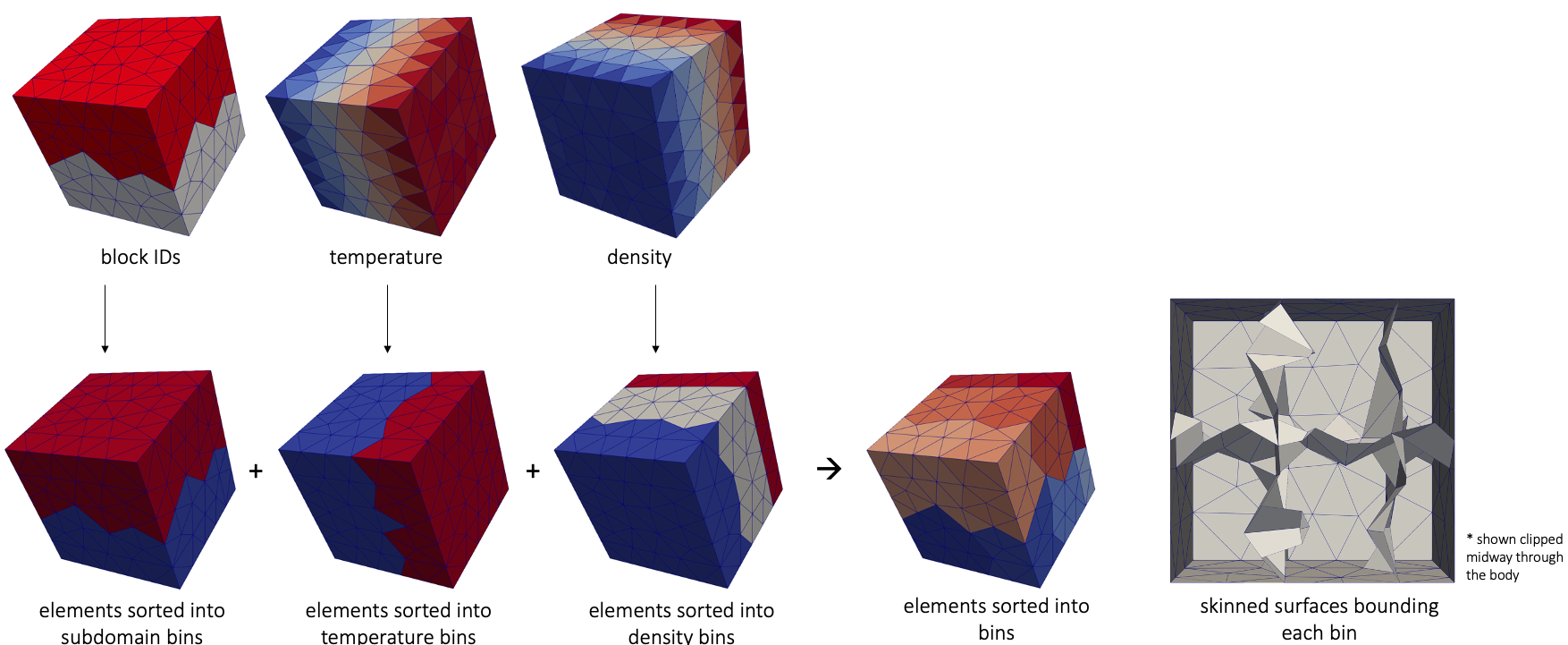
Figure 1: Mesh skinning operation
You can visualize this user object (i.e., the bin indices) using a SpatialUserObjectAux.
Example Input Syntax
Below is an example input file that skins a mesh, generating the bin distributions shown in Figure 1.
(test/tests/userobjects/moab_skinner/all_bins.i)The binning, colored on a per-element basis as shown in Figure 1 can be visualized with the SkinnedBins auxiliary kernel.
Input Parameters
- build_graveyardFalseWhether to build a graveyard around the geometry
Default:False
C++ Type:bool
Unit:(no unit assumed)
Controllable:No
Description:Whether to build a graveyard around the geometry
- densityDensity variable by which to bin elements
C++ Type:std::string
Unit:(no unit assumed)
Controllable:No
Description:Density variable by which to bin elements
- density_maxUpper bound of density bins
C++ Type:double
Unit:(no unit assumed)
Controllable:No
Description:Upper bound of density bins
- density_min0Lower bound of density bins
Default:0
C++ Type:double
Unit:(no unit assumed)
Controllable:No
Description:Lower bound of density bins
- execute_onTIMESTEP_ENDThe list of flag(s) indicating when this object should be executed. For a description of each flag, see https://mooseframework.inl.gov/source/interfaces/SetupInterface.html.
Default:TIMESTEP_END
C++ Type:ExecFlagEnum
Unit:(no unit assumed)
Controllable:No
Description:The list of flag(s) indicating when this object should be executed. For a description of each flag, see https://mooseframework.inl.gov/source/interfaces/SetupInterface.html.
- faceting_tol0.0001Faceting tolerance for DagMC
Default:0.0001
C++ Type:double
Unit:(no unit assumed)
Controllable:No
Description:Faceting tolerance for DagMC
- geom_tol1e-06Geometry tolerance for DagMC
Default:1e-06
C++ Type:double
Unit:(no unit assumed)
Controllable:No
Description:Geometry tolerance for DagMC
- graveyard_scale_inner1.01Multiplier on mesh bounding box to form inner graveyard surface
Default:1.01
C++ Type:double
Unit:(no unit assumed)
Controllable:No
Description:Multiplier on mesh bounding box to form inner graveyard surface
- graveyard_scale_outer1.1Multiplier on mesh bounding box to form outer graveyard surface
Default:1.1
C++ Type:double
Unit:(no unit assumed)
Controllable:No
Description:Multiplier on mesh bounding box to form outer graveyard surface
- material_namesList of names for each subdomain to use for naming the new volumes created in MOAB. You only need to set this if using this skinner independent of OpenMC; otherwise, these names are auto-deduced from OpenMC
C++ Type:std::vector<std::string>
Unit:(no unit assumed)
Controllable:No
Description:List of names for each subdomain to use for naming the new volumes created in MOAB. You only need to set this if using this skinner independent of OpenMC; otherwise, these names are auto-deduced from OpenMC
- n_density_binsNumber of density bins
C++ Type:unsigned int
Unit:(no unit assumed)
Controllable:No
Description:Number of density bins
- output_fullFalseWhether the MOAB mesh (copied from the libMesh [Mesh]) should be written to a file. The files will be named moab_full_
.h5m, where is the time step index. You can then visualize these files by running 'mbconvert'. Default:False
C++ Type:bool
Unit:(no unit assumed)
Controllable:No
Description:Whether the MOAB mesh (copied from the libMesh [Mesh]) should be written to a file. The files will be named moab_full_
.h5m, where is the time step index. You can then visualize these files by running 'mbconvert'. - output_skinsFalseWhether the skinned MOAB mesh (skins generated from the libMesh [Mesh]) should be written to a file. The files will be named moab_skins_
.h5m, where is the time step index. You can then visualize these files by running 'mbconvert'. Default:False
C++ Type:bool
Unit:(no unit assumed)
Controllable:No
Description:Whether the skinned MOAB mesh (skins generated from the libMesh [Mesh]) should be written to a file. The files will be named moab_skins_
.h5m, where is the time step index. You can then visualize these files by running 'mbconvert'. - prop_getter_suffixAn optional suffix parameter that can be appended to any attempt to retrieve/get material properties. The suffix will be prepended with a '_' character.
C++ Type:MaterialPropertyName
Unit:(no unit assumed)
Controllable:No
Description:An optional suffix parameter that can be appended to any attempt to retrieve/get material properties. The suffix will be prepended with a '_' character.
- temperature_min0Lower bound of temperature bins
Default:0
C++ Type:double
Unit:(no unit assumed)
Controllable:No
Description:Lower bound of temperature bins
- use_interpolated_stateFalseFor the old and older state use projected material properties interpolated at the quadrature points. To set up projection use the ProjectedStatefulMaterialStorageAction.
Default:False
C++ Type:bool
Unit:(no unit assumed)
Controllable:No
Description:For the old and older state use projected material properties interpolated at the quadrature points. To set up projection use the ProjectedStatefulMaterialStorageAction.
- verboseFalseWhether to print diagnostic information
Default:False
C++ Type:bool
Unit:(no unit assumed)
Controllable:No
Description:Whether to print diagnostic information
Optional Parameters
- allow_duplicate_execution_on_initialFalseIn the case where this UserObject is depended upon by an initial condition, allow it to be executed twice during the initial setup (once before the IC and again after mesh adaptivity (if applicable).
Default:False
C++ Type:bool
Unit:(no unit assumed)
Controllable:No
Description:In the case where this UserObject is depended upon by an initial condition, allow it to be executed twice during the initial setup (once before the IC and again after mesh adaptivity (if applicable).
- control_tagsAdds user-defined labels for accessing object parameters via control logic.
C++ Type:std::vector<std::string>
Unit:(no unit assumed)
Controllable:No
Description:Adds user-defined labels for accessing object parameters via control logic.
- enableTrueSet the enabled status of the MooseObject.
Default:True
C++ Type:bool
Unit:(no unit assumed)
Controllable:Yes
Description:Set the enabled status of the MooseObject.
- execution_order_group0Execution order groups are executed in increasing order (e.g., the lowest number is executed first). Note that negative group numbers may be used to execute groups before the default (0) group. Please refer to the user object documentation for ordering of user object execution within a group.
Default:0
C++ Type:int
Unit:(no unit assumed)
Controllable:No
Description:Execution order groups are executed in increasing order (e.g., the lowest number is executed first). Note that negative group numbers may be used to execute groups before the default (0) group. Please refer to the user object documentation for ordering of user object execution within a group.
- force_postauxFalseForces the UserObject to be executed in POSTAUX
Default:False
C++ Type:bool
Unit:(no unit assumed)
Controllable:No
Description:Forces the UserObject to be executed in POSTAUX
- force_preauxFalseForces the UserObject to be executed in PREAUX
Default:False
C++ Type:bool
Unit:(no unit assumed)
Controllable:No
Description:Forces the UserObject to be executed in PREAUX
- force_preicFalseForces the UserObject to be executed in PREIC during initial setup
Default:False
C++ Type:bool
Unit:(no unit assumed)
Controllable:No
Description:Forces the UserObject to be executed in PREIC during initial setup
- use_displaced_meshFalseWhether the skinned mesh should be generated from a displaced mesh
Default:False
C++ Type:bool
Unit:(no unit assumed)
Controllable:No
Description:Whether the skinned mesh should be generated from a displaced mesh
Advanced Parameters
Input Files
- (test/tests/neutronics/dagmc/density_skin/disjoint_bins.i)
- (test/tests/neutronics/dagmc/mesh_tallies/openmc.i)
- (test/tests/neutronics/dagmc/cell_tallies/with_scaling.i)
- (tutorials/tokamak/openmc.i)
- (test/tests/userobjects/moab_skinner/errors/skinner.i)
- (test/tests/neutronics/dagmc/with_csg/multi_cell_dag/openmc.i)
- (test/tests/neutronics/dagmc/no_symmetry.i)
- (test/tests/neutronics/dagmc/mesh_tallies/with_scaling.i)
- (test/tests/neutronics/dagmc/cell_tallies/openmc.i)
- (test/tests/userobjects/moab_skinner/expanding-cube/all_bins.i)
- (test/tests/userobjects/moab_skinner/second_order/all_bins.i)
- (test/tests/neutronics/dagmc/with_csg/dag_lattice_outer/openmc.i)
- (test/tests/userobjects/moab_skinner/sub_bins.i)
- (test/tests/userobjects/moab_skinner/wrong_type.i)
- (test/tests/neutronics/dagmc/properties.i)
- (test/tests/neutronics/dagmc/density_skin/openmc.i)
- (test/tests/neutronics/dagmc/with_csg/mixed_feedback/openmc.i)
- (tutorials/csg_to_cad/openmc.i)
- (test/tests/neutronics/dagmc/cell_tallies/unmapped_cells.i)
- (test/tests/neutronics/dagmc/with_csg/dag_cell_not_root/openmc.i)
- (test/tests/openmc_errors/input_params/no_dag.i)
- (test/tests/neutronics/dagmc/cell_tallies/one_bin.i)
- (test/tests/neutronics/dagmc/with_csg/dag_lattice/openmc.i)
- (tutorials/msfr/openmc.i)
- (test/tests/userobjects/moab_skinner/graveyard/graveyard.i)
- (test/tests/userobjects/moab_skinner/all_bins.i)
- (test/tests/neutronics/dagmc/incompatible_geom/mismatch/openmc.i)
- (test/tests/neutronics/dagmc/cell_tallies/null_density.i)
- (test/tests/neutronics/dagmc/density_skin/only_solid.i)
- (test/tests/neutronics/dagmc/with_csg/multiple_dag/openmc.i)
- (test/tests/neutronics/dagmc/missing_graveyard.i)
- (test/tests/neutronics/dagmc/with_csg/openmc.i)
- (test/tests/neutronics/dagmc/mesh_tallies/one_bin.i)
- (test/tests/userobjects/moab_skinner/output/mesh.i)
- (test/tests/neutronics/dagmc/mesh_tallies/disjoint_bins.i)
- (test/tests/neutronics/dagmc/mesh_tallies/direct_tally.i)