- componentComponent of user object
C++ Type:unsigned int
Controllable:No
Description:Component of user object
- user_objectThe UserObject UserObject to get values from. Note that the UserObject _must_ implement the spatialValue() virtual function!
C++ Type:UserObjectName
Controllable:No
Description:The UserObject UserObject to get values from. Note that the UserObject _must_ implement the spatialValue() virtual function!
- variableThe name of the variable that this object applies to
C++ Type:AuxVariableName
Unit:(no unit assumed)
Controllable:No
Description:The name of the variable that this object applies to
NekSpatialBinComponentAux
Component-wise (x, y, z) spatial value returned from a Nek user object
Description
Displays a component (, , or ) of a binned user object that integrates/averages a vector NekRS solution field. This auxiliary kernel is primarily for visualization purposes so that a "glyph" filter can be used in Paraview, or equivalent visualization software, for showing a vector-type postprocessed quantity.
Example Input Syntax
As an example, suppose we use a NekBinnedPlaneAverage user object to compute the average velocity normal to a set of planes within the NekRS domain. The actual result of the NekBinnedPlaneAverage user object will be the magnitude of the average normal velocity in the direction of the unit normal vectors. But to be able to visualize these vectors in Paraview, we can use the NekSpatialBinComponentAux to extract each of the three components into variables, that we can then show in a glyph mode.
[AuxVariables<<<{"href": "../../syntax/AuxVariables/index.html"}>>>]
# These are just for visualizing the average velocity component with Glyphs in paraview;
# the result of the 'vol_avg' user object will be represented as a vector "uo_" with 3 components
[uo_x]
family<<<{"description": "Specifies the family of FE shape functions to use for this variable"}>>> = MONOMIAL
order<<<{"description": "Specifies the order of the FE shape function to use for this variable (additional orders not listed are allowed)"}>>> = CONSTANT
[]
[uo_y]
family<<<{"description": "Specifies the family of FE shape functions to use for this variable"}>>> = MONOMIAL
order<<<{"description": "Specifies the order of the FE shape function to use for this variable (additional orders not listed are allowed)"}>>> = CONSTANT
[]
[uo_z]
family<<<{"description": "Specifies the family of FE shape functions to use for this variable"}>>> = MONOMIAL
order<<<{"description": "Specifies the order of the FE shape function to use for this variable (additional orders not listed are allowed)"}>>> = CONSTANT
[]
[]
[AuxKernels<<<{"href": "../../syntax/AuxKernels/index.html"}>>>]
[uo_x]
type = NekSpatialBinComponentAux<<<{"description": "Component-wise (x, y, z) spatial value returned from a Nek user object", "href": "NekSpatialBinComponentAux.html"}>>>
variable<<<{"description": "The name of the variable that this object applies to"}>>> = uo_x
user_object<<<{"description": "The UserObject UserObject to get values from. Note that the UserObject _must_ implement the spatialValue() virtual function!"}>>> = avg_velocity_component
component<<<{"description": "Component of user object"}>>> = 0
[]
[uo_y]
type = NekSpatialBinComponentAux<<<{"description": "Component-wise (x, y, z) spatial value returned from a Nek user object", "href": "NekSpatialBinComponentAux.html"}>>>
variable<<<{"description": "The name of the variable that this object applies to"}>>> = uo_y
user_object<<<{"description": "The UserObject UserObject to get values from. Note that the UserObject _must_ implement the spatialValue() virtual function!"}>>> = avg_velocity_component
component<<<{"description": "Component of user object"}>>> = 1
[]
[uo_z]
type = NekSpatialBinComponentAux<<<{"description": "Component-wise (x, y, z) spatial value returned from a Nek user object", "href": "NekSpatialBinComponentAux.html"}>>>
variable<<<{"description": "The name of the variable that this object applies to"}>>> = uo_z
user_object<<<{"description": "The UserObject UserObject to get values from. Note that the UserObject _must_ implement the spatialValue() virtual function!"}>>> = avg_velocity_component
component<<<{"description": "Component of user object"}>>> = 2
[]
[]
[UserObjects<<<{"href": "../../syntax/UserObjects/index.html"}>>>]
[subchannel_binning]
type = HexagonalSubchannelGapBin<<<{"description": "Creates a unique spatial bin for each subchannel in a hexagonal lattice", "href": "../userobjects/HexagonalSubchannelGapBin.html"}>>>
bundle_pitch<<<{"description": "Bundle pitch, or flat-to-flat distance across bundle"}>>> = 0.02583914354890463
pin_pitch<<<{"description": "Pin pitch, or distance between pin centers"}>>> = 0.0089656996
pin_diameter<<<{"description": "Pin outer diameter"}>>> = 7.646e-3
n_rings<<<{"description": "Number of pin rings, including the centermost pin as a 'ring'"}>>> = 2
[]
[axial_binning]
type = LayeredBin<<<{"description": "Creates a unique spatial bin for layers in a specified direction", "href": "../userobjects/LayeredBin.html"}>>>
direction<<<{"description": "The direction of the layers (x, y, or z)"}>>> = z
num_layers<<<{"description": "The number of layers between the bounding box of the domain"}>>> = 6
[]
[avg_velocity_component]
type = NekBinnedPlaneAverage<<<{"description": "Compute the spatially-binned side average of a field over the NekRS mesh", "href": "../userobjects/NekBinnedPlaneAverage.html"}>>>
bins<<<{"description": "Userobjects providing a spatial bin given a point"}>>> = 'subchannel_binning'
field<<<{"description": "Field to apply this object to"}>>> = velocity_component
velocity_component<<<{"description": "Direction in which to evaluate velocity when 'field = velocity_component.' Options: user (you then need to specify a direction with 'velocity_direction'); normal"}>>> = normal
gap_thickness<<<{"description": "thickness of gap region for which to accept contributions to the side integral over the gap, expressed in the same units as the mesh."}>>> = ${gap_thickness}
map_space_by_qp<<<{"description": "Whether to map the NekRS spatial domain to a bin according to the element centroids (true) or quadrature point locations (false)."}>>> = true
[]
[]In the example above, you can use a "glyph" filter in Paraview to visualize the directional component of NekBinnedPlaneAverage, as shown below. In this example, the velocity is a swirl velocity in the counterclockwise direction with an angular component that increases with and zero radial component.
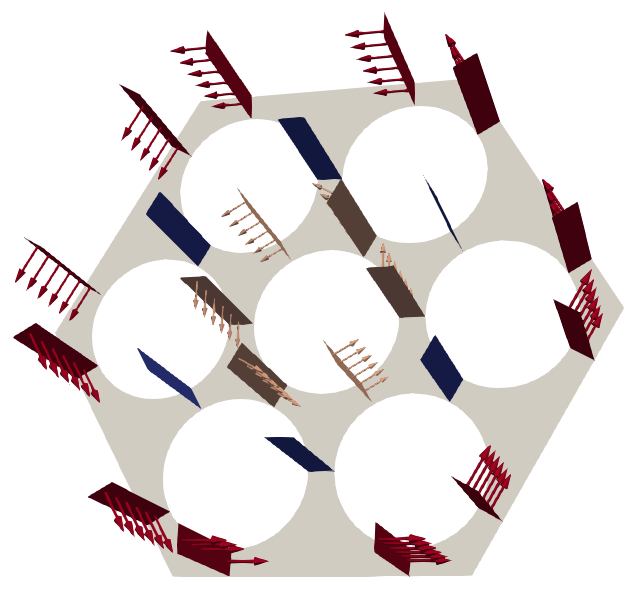
Figure 1: NekRS velocity components along the gap-normal directions, visualized with a glyph filter in Paraview by first extracting the components of the avg_velocity_component user object with a NekSpatialBinComponentAux
Input Parameters
- blockThe list of blocks (ids or names) that this object will be applied
C++ Type:std::vector<SubdomainName>
Controllable:No
Description:The list of blocks (ids or names) that this object will be applied
- boundaryThe list of boundaries (ids or names) from the mesh where this object applies
C++ Type:std::vector<BoundaryName>
Controllable:No
Description:The list of boundaries (ids or names) from the mesh where this object applies
- check_boundary_restrictedTrueWhether to check for multiple element sides on the boundary in the case of a boundary restricted, element aux variable. Setting this to false will allow contribution to a single element's elemental value(s) from multiple boundary sides on the same element (example: when the restricted boundary exists on two or more sides of an element, such as at a corner of a mesh
Default:True
C++ Type:bool
Controllable:No
Description:Whether to check for multiple element sides on the boundary in the case of a boundary restricted, element aux variable. Setting this to false will allow contribution to a single element's elemental value(s) from multiple boundary sides on the same element (example: when the restricted boundary exists on two or more sides of an element, such as at a corner of a mesh
- execute_onLINEAR TIMESTEP_ENDThe list of flag(s) indicating when this object should be executed. For a description of each flag, see https://mooseframework.inl.gov/source/interfaces/SetupInterface.html.
Default:LINEAR TIMESTEP_END
C++ Type:ExecFlagEnum
Controllable:No
Description:The list of flag(s) indicating when this object should be executed. For a description of each flag, see https://mooseframework.inl.gov/source/interfaces/SetupInterface.html.
Optional Parameters
- control_tagsAdds user-defined labels for accessing object parameters via control logic.
C++ Type:std::vector<std::string>
Controllable:No
Description:Adds user-defined labels for accessing object parameters via control logic.
- enableTrueSet the enabled status of the MooseObject.
Default:True
C++ Type:bool
Controllable:Yes
Description:Set the enabled status of the MooseObject.
- seed0The seed for the master random number generator
Default:0
C++ Type:unsigned int
Controllable:No
Description:The seed for the master random number generator
- use_displaced_meshFalseWhether or not this object should use the displaced mesh for computation. Note that in the case this is true but no displacements are provided in the Mesh block the undisplaced mesh will still be used.
Default:False
C++ Type:bool
Controllable:No
Description:Whether or not this object should use the displaced mesh for computation. Note that in the case this is true but no displacements are provided in the Mesh block the undisplaced mesh will still be used.
Advanced Parameters
- prop_getter_suffixAn optional suffix parameter that can be appended to any attempt to retrieve/get material properties. The suffix will be prepended with a '_' character.
C++ Type:MaterialPropertyName
Unit:(no unit assumed)
Controllable:No
Description:An optional suffix parameter that can be appended to any attempt to retrieve/get material properties. The suffix will be prepended with a '_' character.
- use_interpolated_stateFalseFor the old and older state use projected material properties interpolated at the quadrature points. To set up projection use the ProjectedStatefulMaterialStorageAction.
Default:False
C++ Type:bool
Controllable:No
Description:For the old and older state use projected material properties interpolated at the quadrature points. To set up projection use the ProjectedStatefulMaterialStorageAction.
Material Property Retrieval Parameters
Input Files
- (test/tests/userobjects/subchannel_layered/user_component.i)
- (test/tests/userobjects/hexagonal_gap_layered/user_component.i)
- (tutorials/subchannel/nek.i)
- (test/tests/userobjects/hexagonal_gap_layered/normals/nek_axial.i)
- (test/tests/auxkernels/nek_spatial_bin_component_aux/nek_bin_aux.i)
- (test/tests/auxkernels/nek_spatial_bin_component_aux/invalid_field.i)
- (test/tests/userobjects/hexagonal_gap_layered/normals/nek.i)